WordPress vs. Shopify: Which Platform is Right for Your Business?

“It's not enough that we build products that function, that are understandable and usable, we also need to build products that bring joy and excitement, pleasure and fun, and yes, beauty to people's lives.”
Don Norman
Introduction
Ever wondered why some businesses thrive online while others struggle to make an impact? The answer often lies in their UX/UI design. A well-thought-out design not only makes your website or app look good but also ensures users enjoy seamless interactions. In today’s fast-paced digital world, UX/UI design is more than just a trend—it’s a necessity.
What is UX/UI Design?
UX (User Experience) Explained
User Experience (UX) focuses on the overall feel users get when interacting with your product. It’s about ensuring your platform is easy to navigate and meets user needs effectively.
UI (User Interface) Explained
User Interface (UI) deals with the visual elements—think buttons, layouts, colors, and typography. It’s about making your product visually appealing and intuitive to use.
How They Work Together
UX and UI are like peanut butter and jelly—they’re better together. While UX focuses on functionality, UI adds the charm to make it delightful.
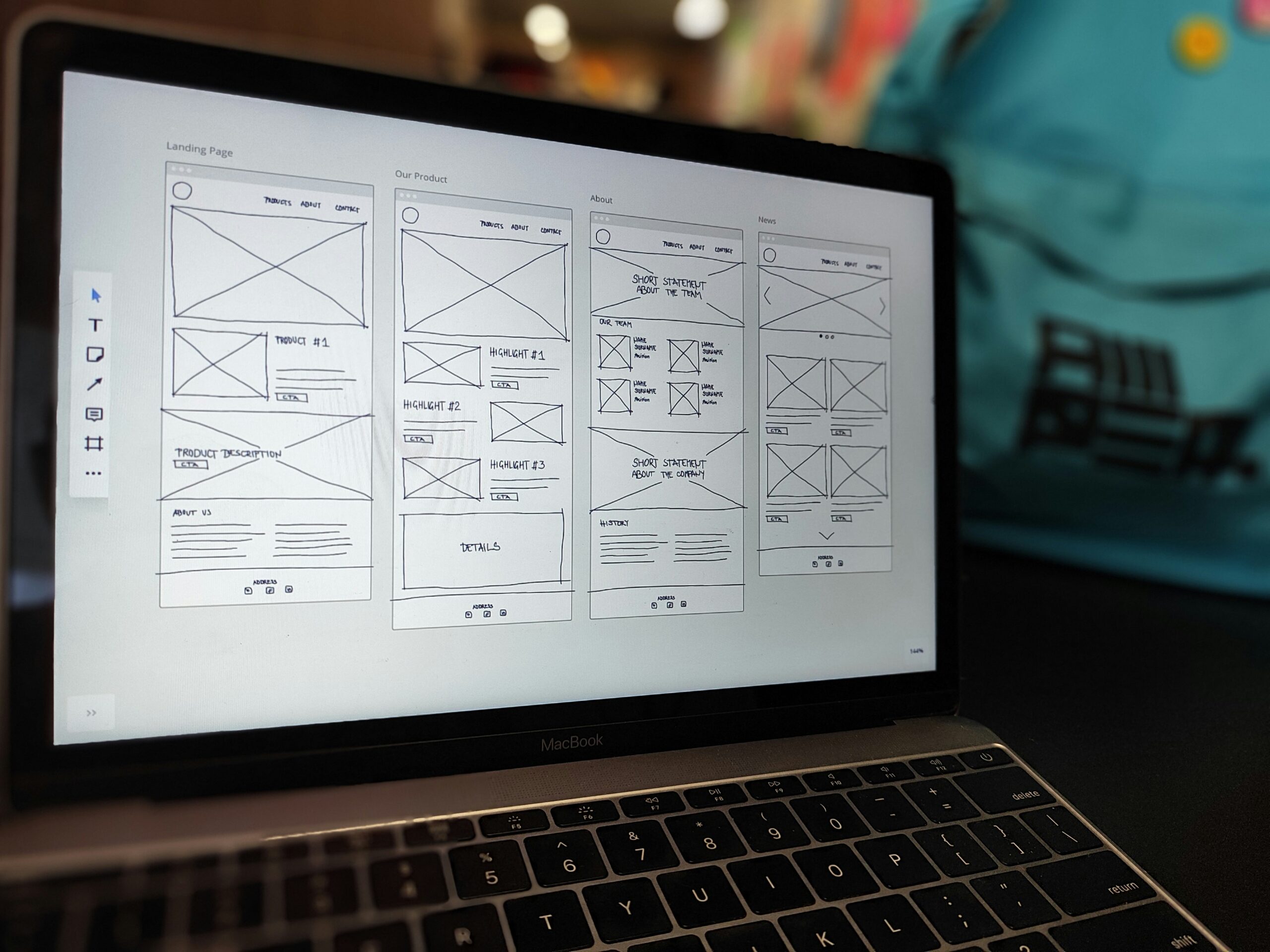
First Impressions Matter
You never get a second chance to make a first impression. A well-designed interface grabs attention and sets the tone for the entire experience.
Enhancing User Engagement
Good UX design ensures users stay longer by creating intuitive paths and reducing friction. For example, a well-placed call-to-action (CTA) button can guide users seamlessly to their next step.
Boosting Customer Retention
Returning customers are the lifeblood of any business. A consistent and enjoyable UX/UI makes users want to come back, time and time again.
Impact on Conversion Rates
Did you know that a great design can directly impact your sales? Simplifying checkout processes and creating engaging interfaces can skyrocket conversions.
SEO Benefits of UX/UI Design
Search engines love fast-loading, mobile-friendly websites. With proper UX/UI design, you’re not just pleasing users—you’re also pleasing Google.
Establishing Brand Credibility
Professional design builds trust. A polished interface shows users you’re serious about their experience, which leads to better credibility.
Competitive Advantage
In a sea of options, your design can be the differentiator. Brands like Apple and Airbnb use UX/UI to set themselves apart and dominate their industries.
Impact on eCommerce Businesses
A smooth user journey in eCommerce can make the difference between a sale and an abandoned cart. Optimized product pages and easy navigation are key.
The Psychology Behind UX/UI
Great design taps into human emotions. By understanding what users need and how they think, you can create experiences that resonate deeply.
UX/UI in Mobile Applications
With more users on mobile than ever, a mobile-first design is critical. Responsive layouts and finger-friendly buttons make all the difference.

The Cost of Ignoring UX/UI
Neglecting UX/UI is like ignoring a leaky faucet—it’ll cost you eventually. Poor design leads to frustrated users and lost revenue.
Measuring UX/UI Success
Metrics like bounce rate, time on site, and conversion rates tell you how well your design is performing. Tools like Google Analytics and Hotjar are invaluable.
Conclusion
UX/UI design isn’t just about aesthetics; it’s about creating value for your users and, ultimately, your business. Invest in great design today and watch your business thrive.
FAQs
What is the difference between UX and UI design?
UX focuses on user experience, while UI deals with the visual interface. Together, they create a seamless product.How can UX/UI design improve my website’s SEO?
By enhancing mobile responsiveness, page speed, and user engagement, UX/UI helps boost SEO rankings.Why is mobile-first UX design important?
Most users browse on mobile devices, so a mobile-first approach ensures a better experience for the majority of your audience.How long does it take to implement a UX/UI design?
The timeline varies depending on the project scope, but it typically ranges from a few weeks to a few months.What are the common mistakes to avoid in UX/UI design?
Overcomplicating navigation, ignoring user feedback, and neglecting mobile optimization are common pitfalls to avoid.



